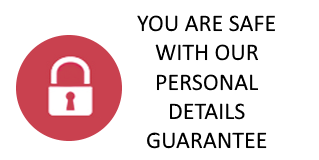I've forgotten or need to change my password.
Change Password
Go to your my account page.
Click in the Password box.
Enter a new password in the first box.
Repeat the new password in the Password (confirm) box.
Click the Save button.
Forgotten Password
Click on the Forgotten Password link.
On the Forgotten Password page, enter your login name in the Login box or your Email address in the Email box.
Click the Continue button
A box to show your password has been reset will come on your screen.
Go to your email address inbox open the Password reset request email from us and click the RESET PASSWORD link.
A box will finally be shown your new password that you will need to use when you login to the site with your username.
Currently online:
Registered Users: 608