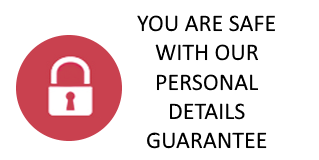Sending and Receiving Messages
Our threaded messaging system is similar to what you’ll have seen and experienced with Facebook Chat, Skype, WhatsApp and others. It closely resembles a live chat, meaning you can talk in real-time to a member (in the same way you do on the aforementioned platforms).
Sending a Message
From a member’s profile, simply click the ‘Send Message’ button. This will open up a window where you can input your subject heading and message - just click Send when you’re done!
Replying to a Message
Click on the Messages tab from the homepage to bring up your messages. Click on the message in question and simply type your reply in the appropriate box and click Send.
You can also check the box directly next to the Send button which allows you to send a message simply by clicking the Enter key on your keyboard.
Priority Inbox
Your messages will be sorted into your regular and Priority Inbox. Your Priority Inbox will include messages from members you’ve already been in contact with, members you’ve sent or received a Virtual Kiss to, and members you’ve added to your Favourites. Your other messages will land in your regular Inbox.
This means you can easily access the messages that matter to you most, before turning your attention to any new members who have contacted you.
Sent Messages
To see any messages you’ve sent, just click on the Sent folder from within the Messages tab.
Currently online:
Registered Users: 885